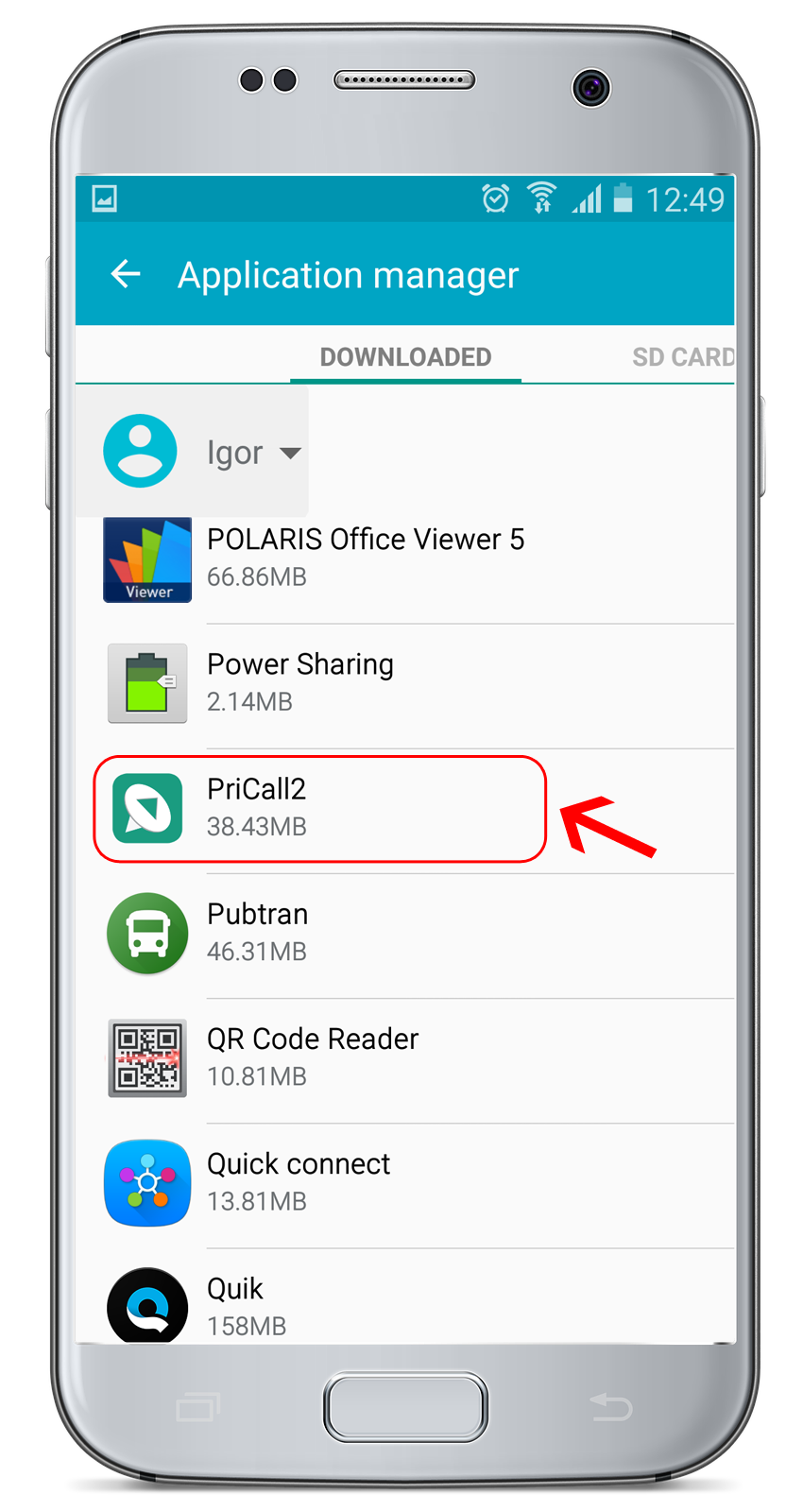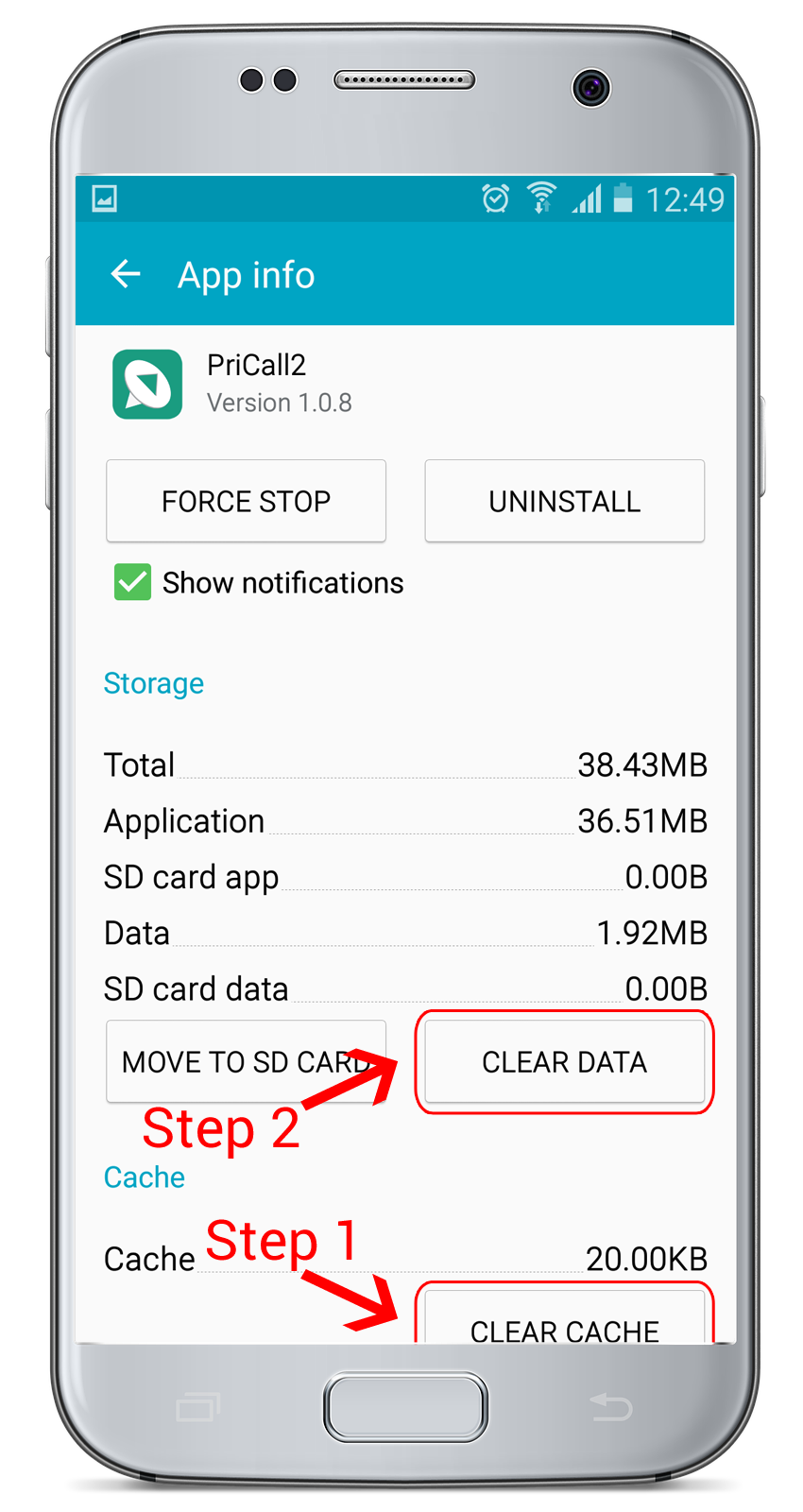Frequently Asked Questions
General questions
PriCall is a mobile App that adds a second (landline) phone number to Android or iOS smartphones.
PriCall uses any available internet connection. So you can call, receive calls or text when your smartphone is connected to a Wi-Fi or your GSM/CDMA provider’s network.
Yes, the application is free. But the PriCall user must pay the phone number rent in accordance with the selected plan.
Currently we offer 4 plans:
1 month = $ 2,5
3 months = $ 6
6 months = $ 9
12 months = $ 12
There are several options:
– All calls and text messages between PriCall users (PriCall-to-PriCall) are FREE!
– Calls to landlines within the Czech Republic are FREE!
– Any calls to the Czech mobile numbers and all around the world must be paid in accordance with the PriCall price list. You can find all our international call prices on page “PriCall Out“.
How to start Calling & Chatting?
When you first sign up for PriCall you will get a Czech phone number automatically.
Yes! The PriCall Pro application is available from the app stores almost all around the world. But in spite of the country from which you download PriCall, please pay attention to the fact that you will receive a Czech phone number.
As far as you download and register your PriCall account, invite your friends, colleagues, relatives to join the PriCall society. Before to start chatting you should make a short PriCall call.
IMPORTANT! You will not be able to chat untill you make the first call to your interlocutor.
Making international calls
To start making local and international calls you have to top-up your account balance first.